Here I’m going to post some laptop
screen photos showing bad video output. I’ll explain what was wrong
with the screen and how I fixed it. I plan to ad more examples as soon
as I get new pictures. If you have your own example (and know how to
fix it) please let me know and I’ll post it too.
Here’s some help for
[ندعوك للتسجيل في المنتدى أو التعريف بنفسك لمعاينة هذا الرابط] for your laptop.
Example 1.Here’s a picture of Satellite M55 LCD screen I made this morning. I got
this video output as soon as I started the laptop. There were a lot of
vertical lines, and they were changing color without any pattern. To me
it looked like Northern Lights (never seen in real life)

. The external monitor worked fine.

As soon as I applied some tension to the screen it changed the pattern. Some horizontal lines appeared in the middle of the LCD.

Here’s the difference. When I torque the screen, the image appears but
it’s distorted with some horizontal lines running across the screen.
Reseating the video cable didn’t make any change and the problem was fixed after I replaced the LCD screen.
Example 2.I took this picture from Toshiba Satellite M65. I think that this
example is very typical. One day you wake up, turn on the laptop and
see one or a few hair-like vertical lines in different colors.

When you move the LCD screen some lines might disappear or more lines
appear on the screen. A video output on an external screen would be
perfect, without any lines. Unfortunately, these lines indicate a
screen problem. I’ve never seen this kind of video output caused by a
bad video cable or bad FL inverter board. My laptop was fixed after I
replaced the LCD screen.
Example 3.The photo below comes from Toshiba Satellite 5205. The laptop displays
identical vertical lines all over the LCD screen as soon as I turn it
on. Sometimes these lines are red, sometimes they are blue, sometimes
they become wider and change color to white.

The same pattern appears on the external monitor. It displays same
vertical lines. When the same video defect appears on both monitors –
internal LCD screen and external screen, then most likely it happens
because of a bad video card. On some laptops the video card is
integrated into the system board, on other models it’s a separate
module.

In this example, the vertical lines were caused by a failed video
memory on the system board. I’ve tested the video memory with
Microscope utility and it failed the test. In Toshiba Satellite 5205
the video memory is integrated into the system board. To fix the
problem, I’ll have to replace the board. (We do not have equipment to
replace the memory module itself).
Example 4.Here’s another example of a bad LCD screen. My bad! It wasn’t the LCD screen problem.

As soon as I turned on the laptop, I was getting these reddish marks on
the LCD screen but not on the external monitor. Reseating and replacing
the video cable didn’t help. The problem disappeared when I installed
my test LCD screen. Yes, for some reason I wasn’t able to reproduce the
problem on my test LCD screen. But the reddish video appeared again as
soon as I replaced the screen. I guess it happened because the system
board had some kind of intermittent problem with onboard video or video
connector. Long story short, I had to replace the system board and it
fixed the problem. Yep, I misdiagnosed this laptop.
Example 5.Here’s one more example of a faulty LCD screen. The left half of the
screen works just fine but the right side is completely white.
 Example 6.
Example 6.Here’s another laptop with a bad LCD screen. This time it’s a tablet PC.
 Example 7.
Example 7.This screen looks like the screen on the example 1. I hooked up an external monitor and the external video works perfectly fine.

Here’s the difference. When I torque the screen, the image appears but
it’s distorted with some horizontal lines running across the screen.

After a few seconds the image washes away.

I had to replace the LCD screen.
Example 8.This laptop displays inverted colors right from the startup. As you
see, the Toshiba logo is light green instead of red. The background is
light gray instead of black. The Intel logo should be blue on a white
background but it is red on a black background.

When your laptop displays inverted colors as on the picture above, this
is an indication of a bad screen. You’ll have to replace the screen.
Example 9.Here are two more screens. In both cases this problem is related to the LCD screen, witch means the screen has to be replaced.
On the image below you see a white band running from the top of the
screen to the bottom. This band appears right from the laptop startup
and runs through the logo too.

On the following image only the left side of the screen is working properly. This problem is caused by faulty LCD screen.

Read more: [ندعوك للتسجيل في المنتدى أو التعريف بنفسك لمعاينة هذا الرابط]
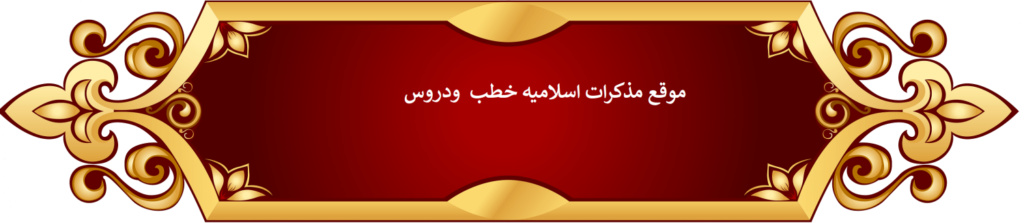



 . The external monitor worked fine.
. The external monitor worked fine.













